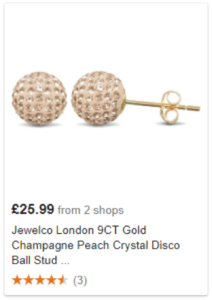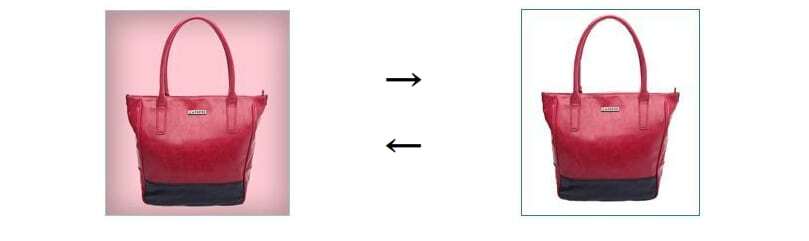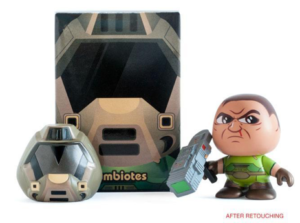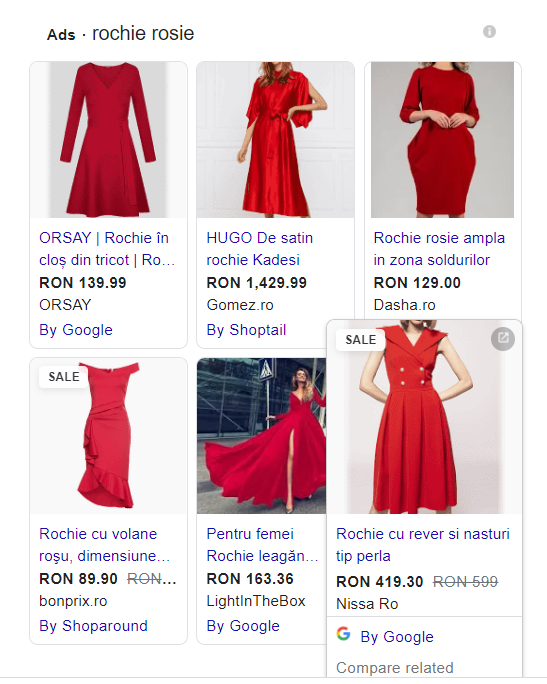Ever since Google announced the launch of Shopping campaigns in Romania in 2019, promoting products on the platform has become even more vibrant. Google Shopping Ads brought a unique vibe, enlivening the display of products and delivering amazing results.
Cuprins:
ToggleThe process of creating Shopping campaigns is quick, but their success primarily depends on the quality of the product feed. What the user sees and essentially influences the first interaction are: the image – the title – the price.
The IMAGE of the product plays an extremely important role
If we could metamorphose the product into a body, we would say that the image represents its heart.
Best Practices for images that attract users, yet remain in line with Google’s policies:
- Use high-quality images
- Image dimensions for non-apparel items: at least 100 x 100 pixels
- Image dimensions for apparel items: minimum 250 x 250 pixels
- No image should exceed 64 megapixels
- Accepted formats: GIF, JPEG, PNG, BMP, TIFF
Nobody likes to see, for example, a blurry image. Regardless of whether the price is more affordable compared to competitive products, the chances of the user clicking are greatly reduced.
- Choose the correct image, correlated with the title of the product. You cannot appear on a search for red evening dresses with images of blue dresses that contain a tilt of the form „Red velvet dress, size 32”.
- Give it full attention to that product, without adding any extra elements. He must be the „star”. Exception: promotional packages.
- Opt for a white or transparent background – Remember that Google loves simplicity.
- If you create the image yourself, try retouching it to give it a professional look.
- Use „lifestyle images” instead of „plain images”.
- Frame the product within the image space to occupy no less than 75%, but no more than 90% of the complete image. This way, the user can see the product in detail. Google tends to automatically crop the image when experimenting with various product display options, which is why the maximum 90% proportion must be adhered to.
- Take into account the power of A/B testing.
Display all products within a group – when the package has the attribute „is_bundle” (packages in this category include a main product + other secondary products). This way, users will clearly identify the offer. - Bad practices encountered regarding images:
Watermark, logo, or text in the form of a call-to-action within the image body, next to the product – this is the most common mistake. While visually appealing, having a prominent brand name next to a specific product contradicts the policies regarding the structure of the feed in the Merchant Center, leading to instant rejection of the product.The TITLE plays a significant role as it helps identify the products being sold.
A well-chosen title will increase the chances of product access by potential customers. If I were to continue the analogy above of associating the product with a body part, then I would say the title represents the brain.
It’s not uncommon to see products with generic titles, lacking significant differentiation between them. Or excessively long titles that do not mention the truly important information at the beginning.Best Practices for optimizing titles in Google Shopping Ads:
- It is recommended to use 35 characters for Desktop and 25 for Mobile (if double optimization can be performed). As an informative title: the permitted character count is 170, of which 70 are displayed.
- Try to diversify the titles of the products as much as possible to offer equal chances of display. For example, if you have 3 products with the same title that may contain a product code as a delimiter, in this situation, the products will be displayed successively rather than simultaneously, reducing the potential access and, implicitly, conversions.
In the case of products belonging to well-known brands, the structure is as follows:The brand comes first.
- Reorder the words so that keywords/categories follow the brand.
- Add differentiators based on the niche: color, size, material, etc.
In the case of products that do not belong to well-known brands, the structure will be:
Identify key expressions (popular words) with which to start forming the title. Most of the time, these expressions take the names of categories on the site or are formed from the category names. - Add differentiators based on the niche: color, size, material, etc.
Keep in mind Google’s rules and avoid excessive capitalization and punctuation marks.
You can use a tool like „Keyword Planner” to see search interest and extract high-impact expressions. - Just like in the case of images, promotional texts are not allowed in this situation either.
Regarding the order and choice of the most suitable differentiators, below you will find a scheme that exemplifies them for each category. - Displaying all quantities from a promotional package when it functions as a „Multipack” (a package with identical products). It is recommended to use a single unit of the product.
- Using a logo/icon instead of the product or substitutes that do not reflect the actual image of the product. Exception: software logos.
- Using bordered images.
Images with a single color displaying a colored square.
PRICE is an important trigger in the purchasing process.
Even if a good title prompted the display of the product and a professional image made the product clickable, ultimately, the price still has the final say.
In the Merchant Center feed, two columns are used regarding this attribute: „price” and „sale_price”. The latter plays an important role; it represents the price displayed after applying the discount. Sometimes, it provides an added advantage in displaying the product when Google decides it can show both prices, with the original price being struck out, making it clear to the user that it is a benefit.
BONUS:
Since I encountered issues regarding the display of promotional packages for „sensitive” products such as disinfectants, I would like to offer you some advice:
Within the same feed, a GTIN cannot be used twice. Exception: for individual products and packages containing that product, additional columns can be added.
For packages containing the same product in multiple quantities, it is necessary to add the „multipack” column to the feed. This column is filled in with the number of products in the package. If left blank, the value is „0”. The GTIN remains the same as that of the base product.
For packages containing different products, it is necessary to add the „is_bundle” column to the feed. This column is filled in with „yes” if you are selling a customized package of products containing a main product. If the attribute is not specified, the default value is „no”. This time, the GTIN associated with the package is the same as that of the main product in the package.
In conclusion, the success of a Google Shopping Ads campaign is influenced by numerous variables. I have only listed three of them – the most important ones for display. However, as you know well, the process is much more complex than that: the overall implementation of the feed matters, as well as structuring the campaign (the more attention to detail, the better), and the chosen bidding strategy.
Images were taken from: datafeedwatch.com/ onlinesales.ai